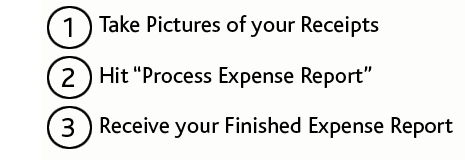Quickest Way to Create Expense Reports
Improve your productivity, stop carrying receipts in your wallet, and turn in your expense reports on time. Simply take pictures of your receipts, and ABUKAI "auto-magically" turns them into an expense report. You will receive your finished expense report with cost categorization, date, vendor and all other info already filled in for you!
Custom Excel Format
ABUKAI can auto-magically fill out your existing Excel expense report format, and even categorize your expenses accordingly.
To get started, just send us your existing Excel format, or upload it via the ABUKAI User Portal. We can propose the right account options for you.
To get started, just send us your existing Excel format, or upload it via the ABUKAI User Portal. We can propose the right account options for you.
Posting Data into Existing Systems
ABUKAI can direct post your expenses into your company's existing expense, accounting or ERP system - without you having to do any of the work! ABUKAI can post data into any existing system and offers various API-based interfaces. Just let us know which system you use and we will get back to you with a proposal.
Company-Paid vs. Reimbursable Expenses
The out-of-pocket feature allows users to distinguish reimbursable, out-of-pocket expenses from company-paid or corporate card expenses. When the feature is activated, a small switch appears next to each expense. You simply turn the switch off to mark an expense as company-paid or on to mark an expense as reimbursable.
Managing Projects, Jobs, Clients, etc.
The multi-activity feature allows users to track multiple expense reports simultaneously and assign them different customers, projects, cost centers, trips, or other activities.
Each tab represents a separate expense report, marked through the activity name and an optional ID.
Each tab represents a separate expense report, marked through the activity name and an optional ID.
Mileage
Users can easily record mileage by taking pictures of a map, an itinerary, a car's odometer, or a handwritten note.
Alternatively, users can add an expense without a receipt and simply enter the details in the notes for processing. ABUKAI will automatically record the current location.
Alternatively, users can add an expense without a receipt and simply enter the details in the notes for processing. ABUKAI will automatically record the current location.
Email and PDF Receipts
If you have email or other electronic receipts, simply press the 'home' and 'power off' buttons to take a screenshot on iPhone. On Android, simply press the 'volume' and 'power off' buttons. Now you can simply add the receipt from your gallery. Alternatively, you can upload PDF receipts via the User Portal or, with a Corporate Account, email them in.
User Portal
Every accounts comes with access to the
ABUKAI User Portal. The ABUKAI User Portal provides a range of capabilities such as editing existing expenses, viewing statistics, archiving existing reports, automatically matching up your receipts against your credit card statements, and managing a user profile.
ABUKAI User Portal. The ABUKAI User Portal provides a range of capabilities such as editing existing expenses, viewing statistics, archiving existing reports, automatically matching up your receipts against your credit card statements, and managing a user profile.
Corporate Account Portal
The Corporate Account Portal allows a company representative to assign seats, add additional employees details (e.g. employee ID, name, cost center, etc.) for display on expense reports, and review additional account details and statistics. Corporate Account Portal access is included with Standard and Custom Corporate Accounts.
Corporate - Approval Flow Option
With the optional Approval Flow Module for Corporate Accounts, ABUKAI will route each expense report based on your particular approval rules. ABUKAI's advanced rule scripting engine enables any kind of approvals from basic manager-type approval to the most complex, multi-divisional or project-based rules.
Corporate - Receipt Review Option
The Corporate Receipt Review Module for Corporate Accounts allows finance or other central teams to easily filter approved expenses by date range, specific employees, entity, cost center, etc. Admins can also run reports, export data for analysis, or retrieve receipt images e.g. in case of an audit.
Corporate - Automated Card Matching Option
The Automated Card Matching Option automatically reconciles all corporate credit card transactions against the submitted receipts within the corporate receipt review module. ABUKAI informs admins of potential deviations that can be flagged with card companies as well as potentially missing receipts for select card transactions.